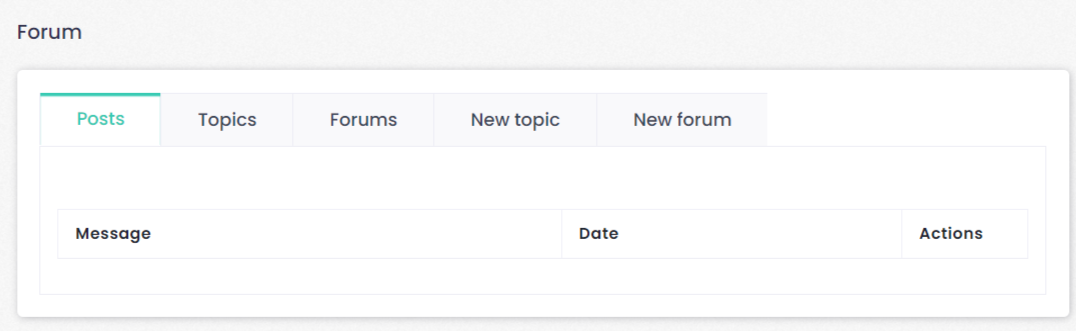To go to Forum:
Support Section--> Click Forum.
Forum
Forum is a place for your clients to discuss topics related to services you are providing.
To create new forum go to Support > Forum. Simple form with 2 input field will be displayed. To create Forum only title is required. Add description to explain what this forum is about.
Note: Only administrators can create new forums.
Forum topic
Topics are created by registered clients. Topic belongs to forum. It can be moved from one forum to another via administration area. Topics can be locked. Clients will not be able to post new messages into locked topics, but topic will be visible.
Forum topic message
Topic messages uses markdown syntax. Html rendering is disabled. Posting new messages are allowed only for registered clients. Topic must not be locked in order to post new message in it.
# Header 1 #
## Header 2 ##
### Header 3 ### (Hashes on right are optional)
#### Header 4 ####
##### Header 5 #####
This is a paragraph, which is text surrounded by whitespace.
Paragraphs can be on one line (or many), and can drone on for
hours.
[Reference style links][1] and [inline links](http://example.com)
[1]: http://example.com "Title is optional"
Inline markup like _italics_, **bold**, and `code()`.

> Blockquotes are like quoted text in email replies
>> And, they can be nested
code blocks are for preformatted
text and must be indented with four spaces
* Bullet lists are easy too
* You can
* even
* nest them
- Another one
+ Another one