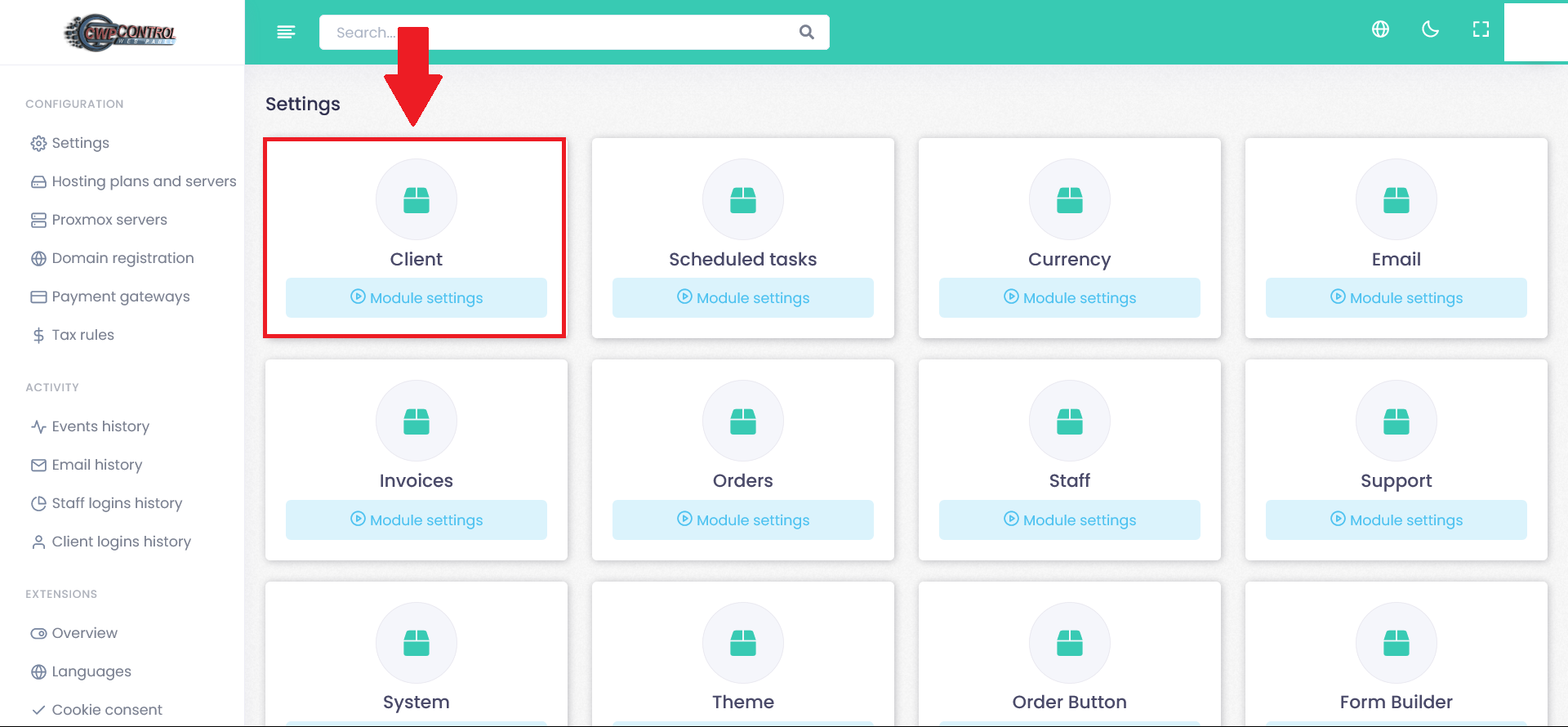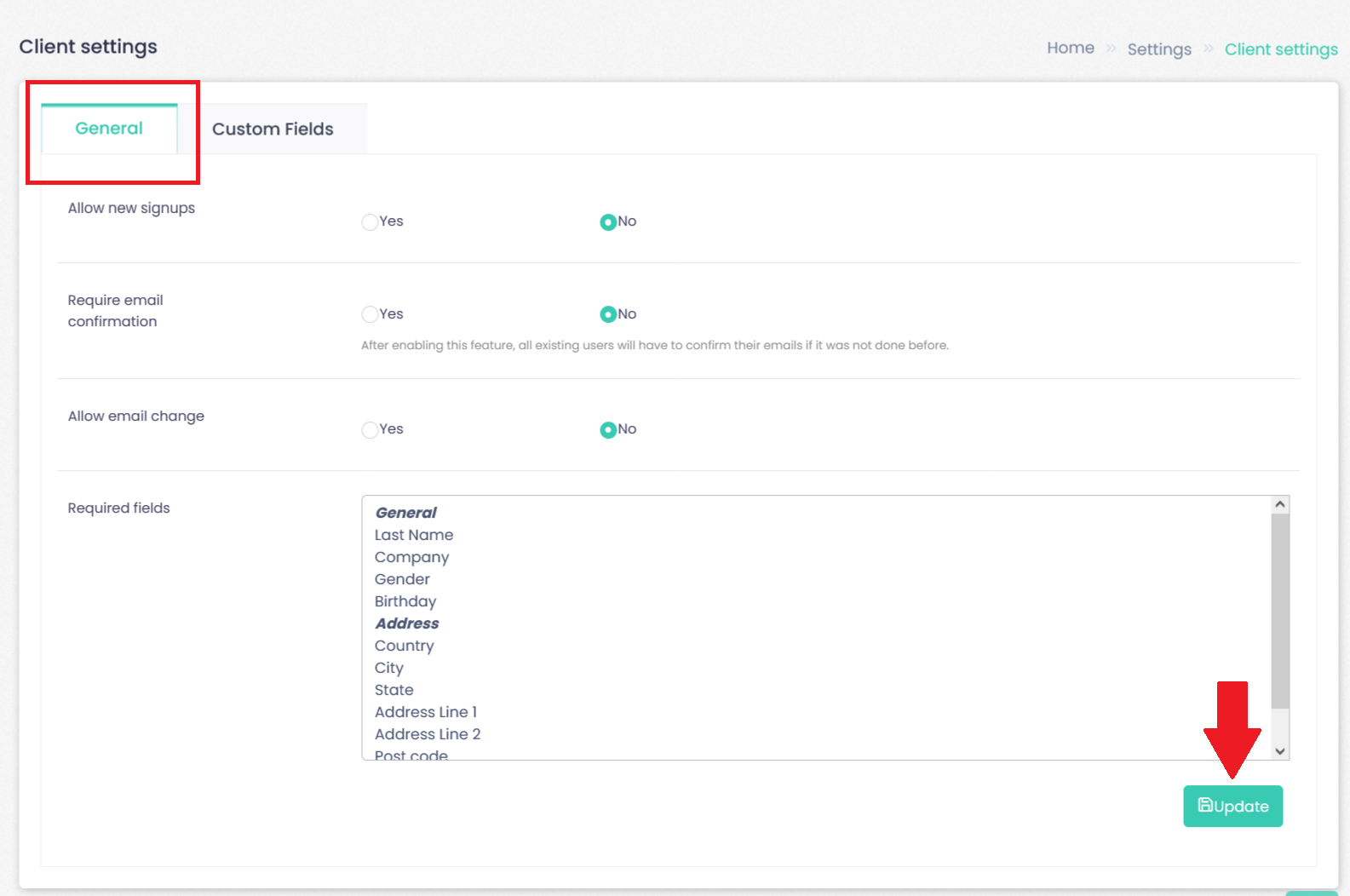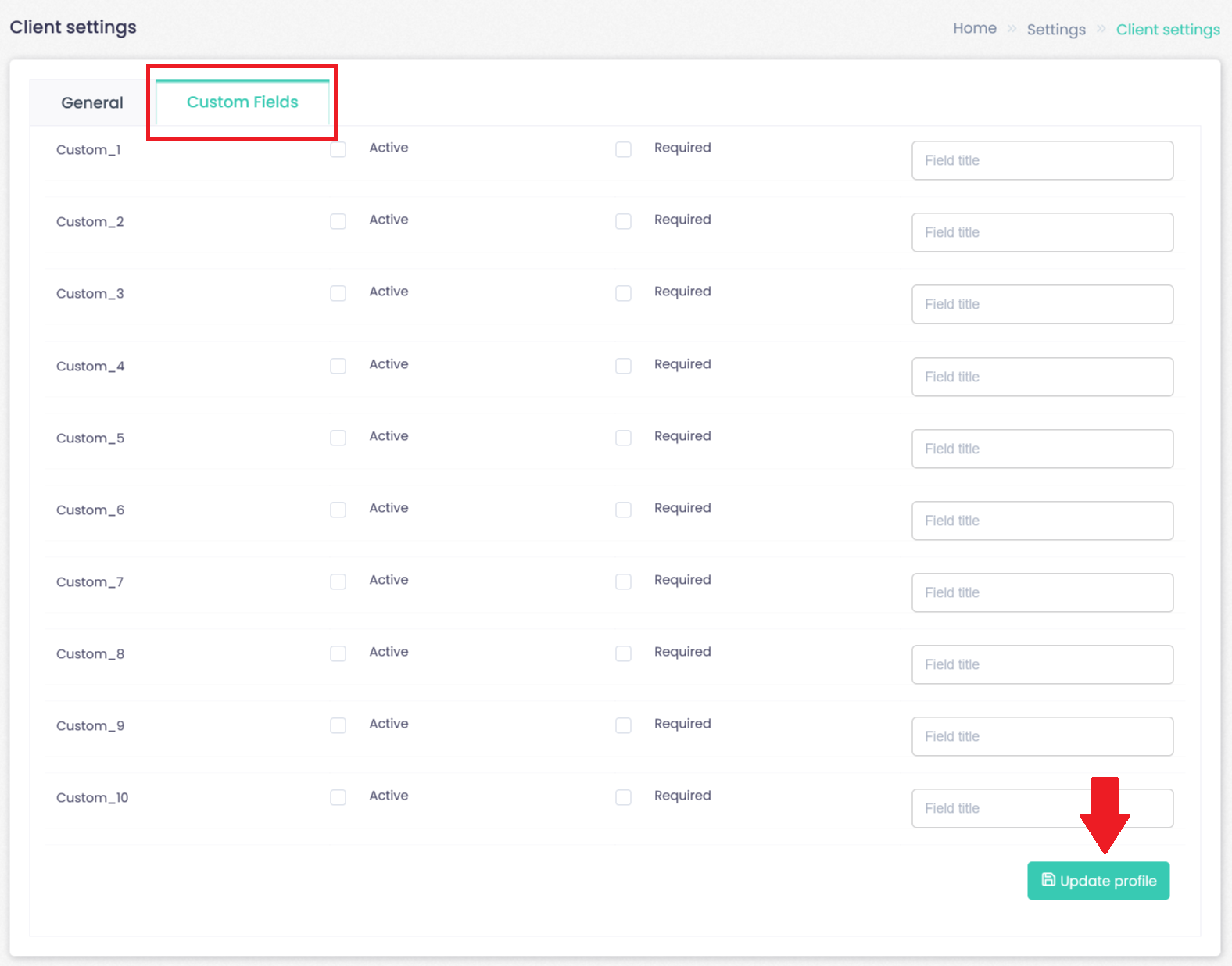In this section you can change the client configuration. To change the client settings, go to the settings section:
Click--> Setting, and Click--> Client.
In the general section you can Allow new subscriptions, Require email confirmation or Allow email change. Remember to fill in all the required fields. Once the general settings are listed, click Update.
In the Custom Fields section you can activate settings in a personalized way. Once all the personalized configurations have been made, click on Update profile.