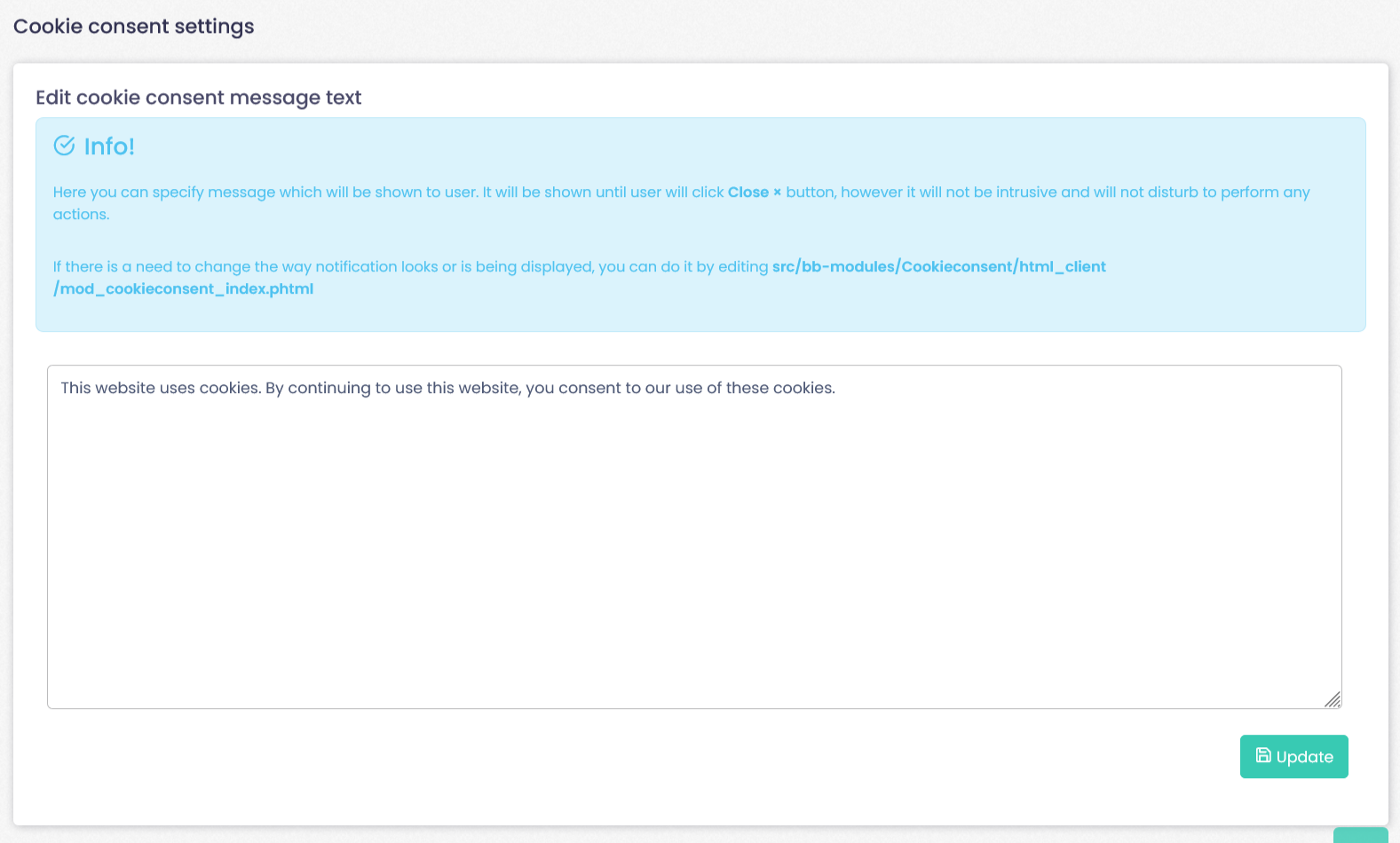To go to Cookies consent:
Extensions Section--> Click, Cookies consent. Cookie consent settings
Edit cookie consent message text.
Here you can specify message which will be shown to user. It will be shown until user will click Close × button, however it will not be intrusive and will not disturb to perform any actions.
Example: This website uses cookies. By continuing to use this website, you consent to our use of these cookies.
If there is a need to change the way notification looks or is being displayed, you can do it by editing src/bb-modules/Cookieconsent/html_client/mod_cookieconsent_index.phtml