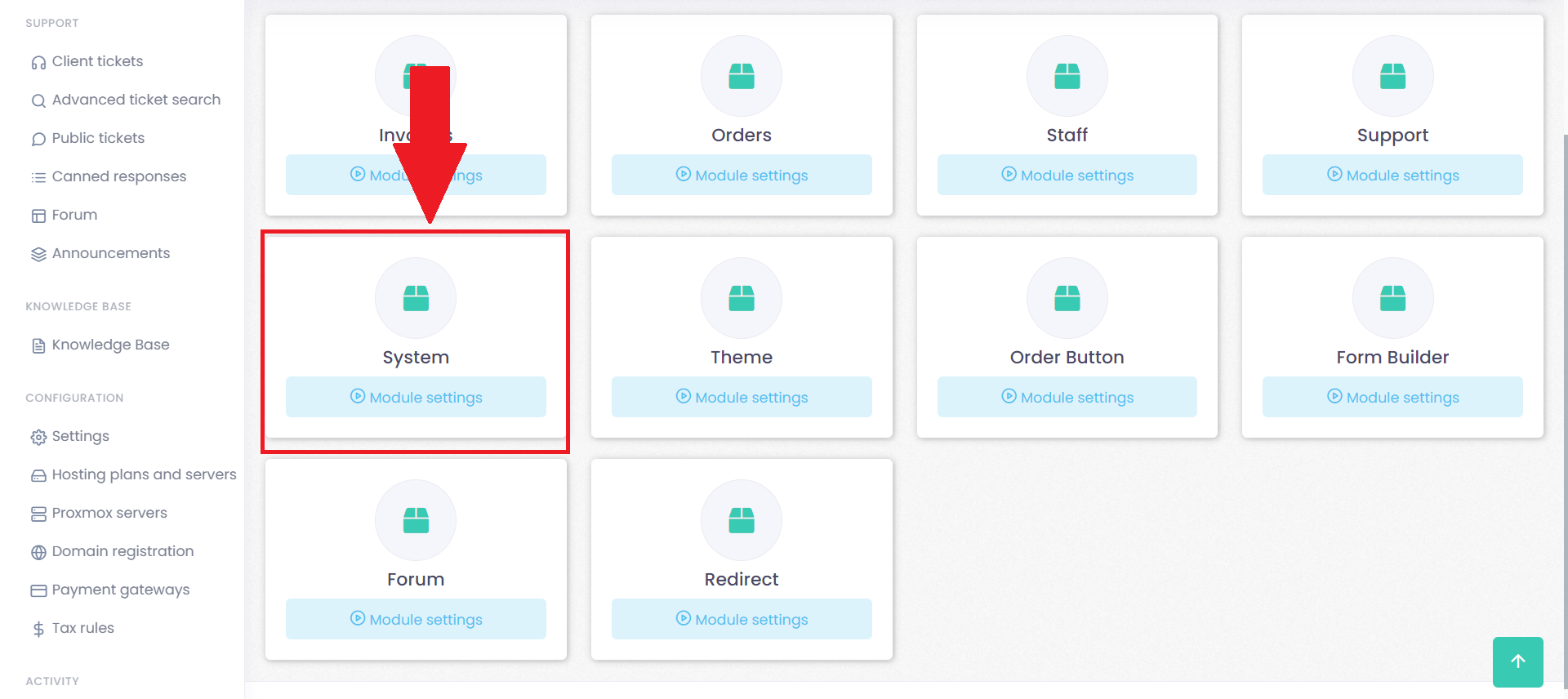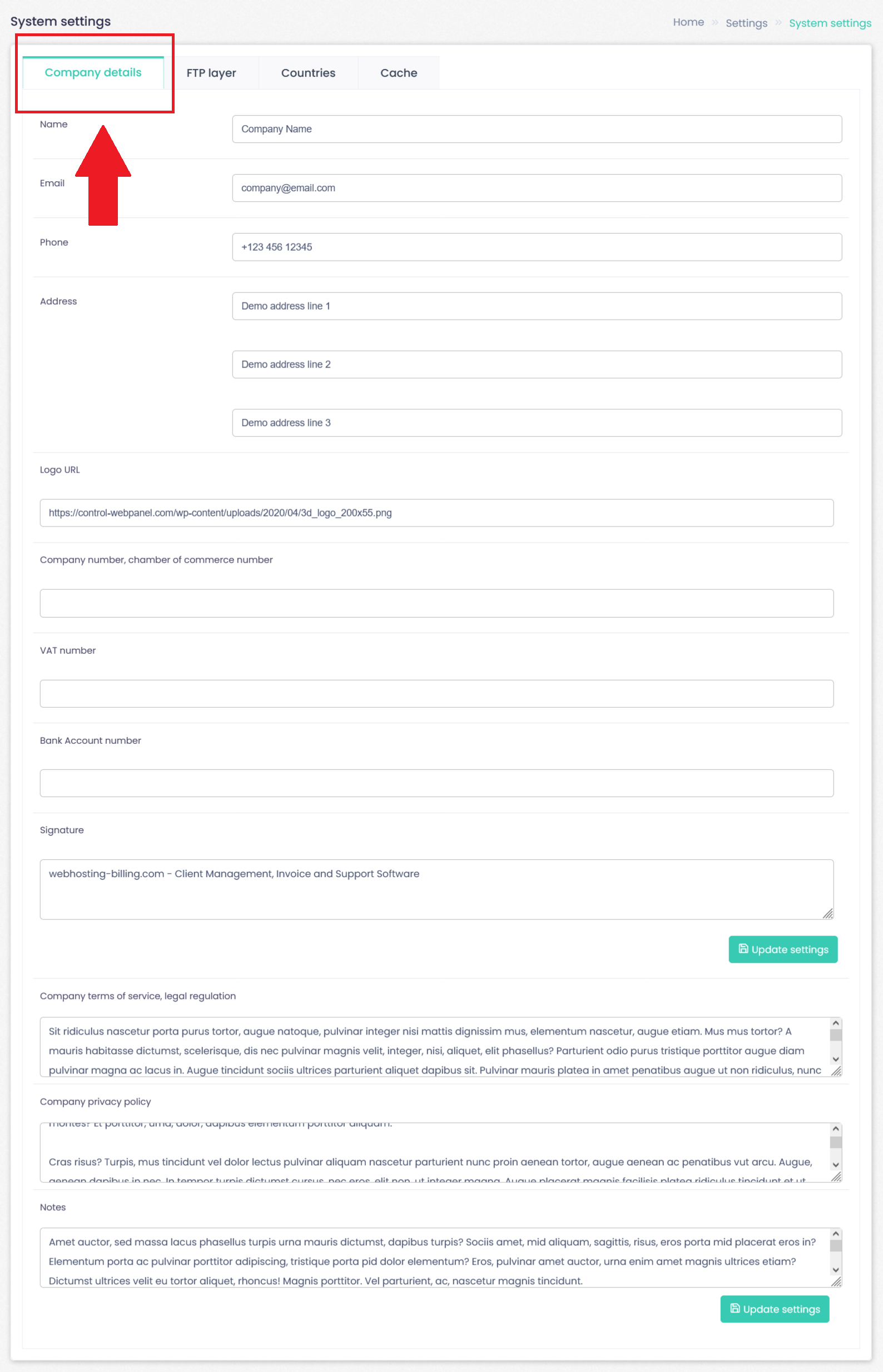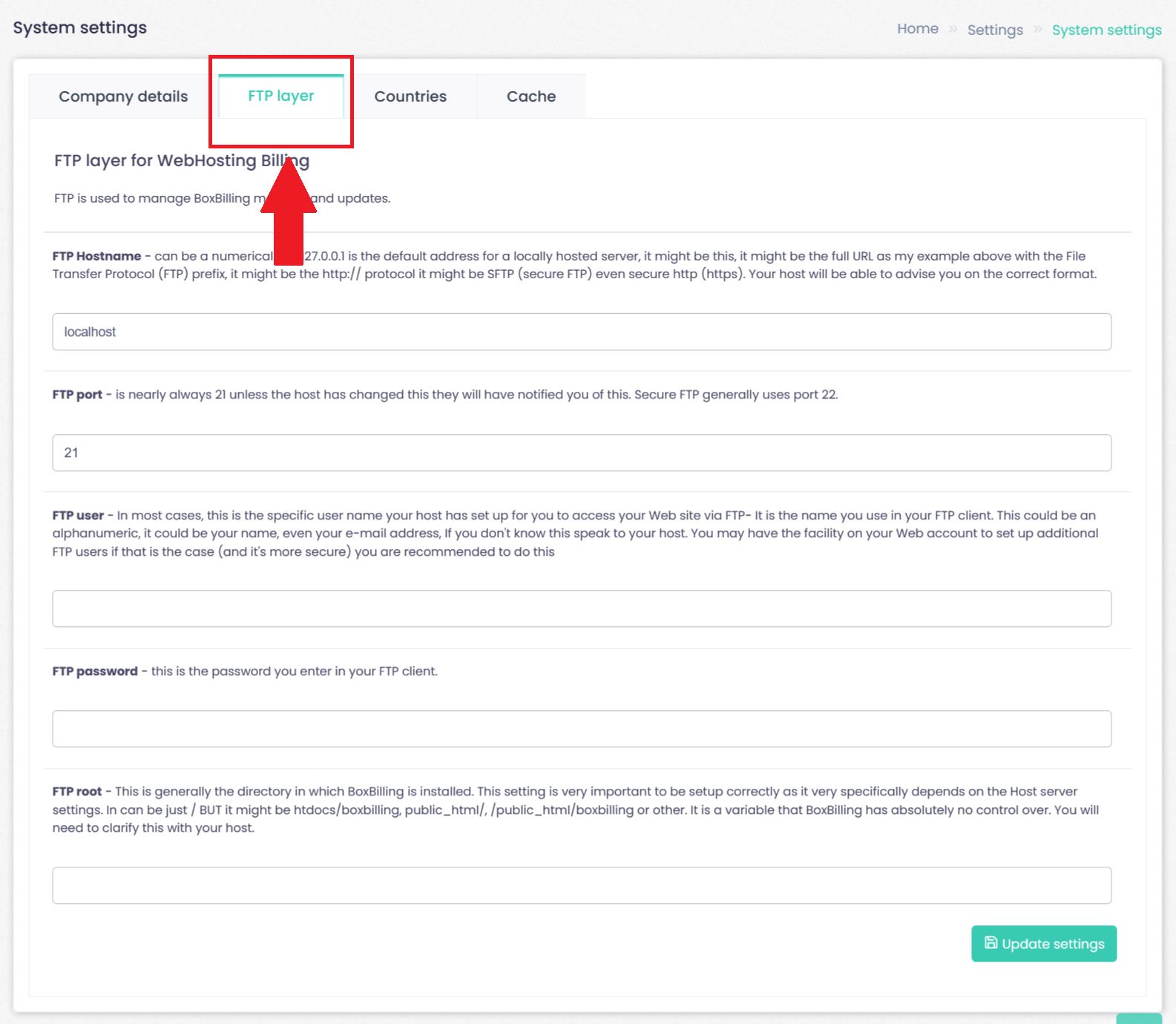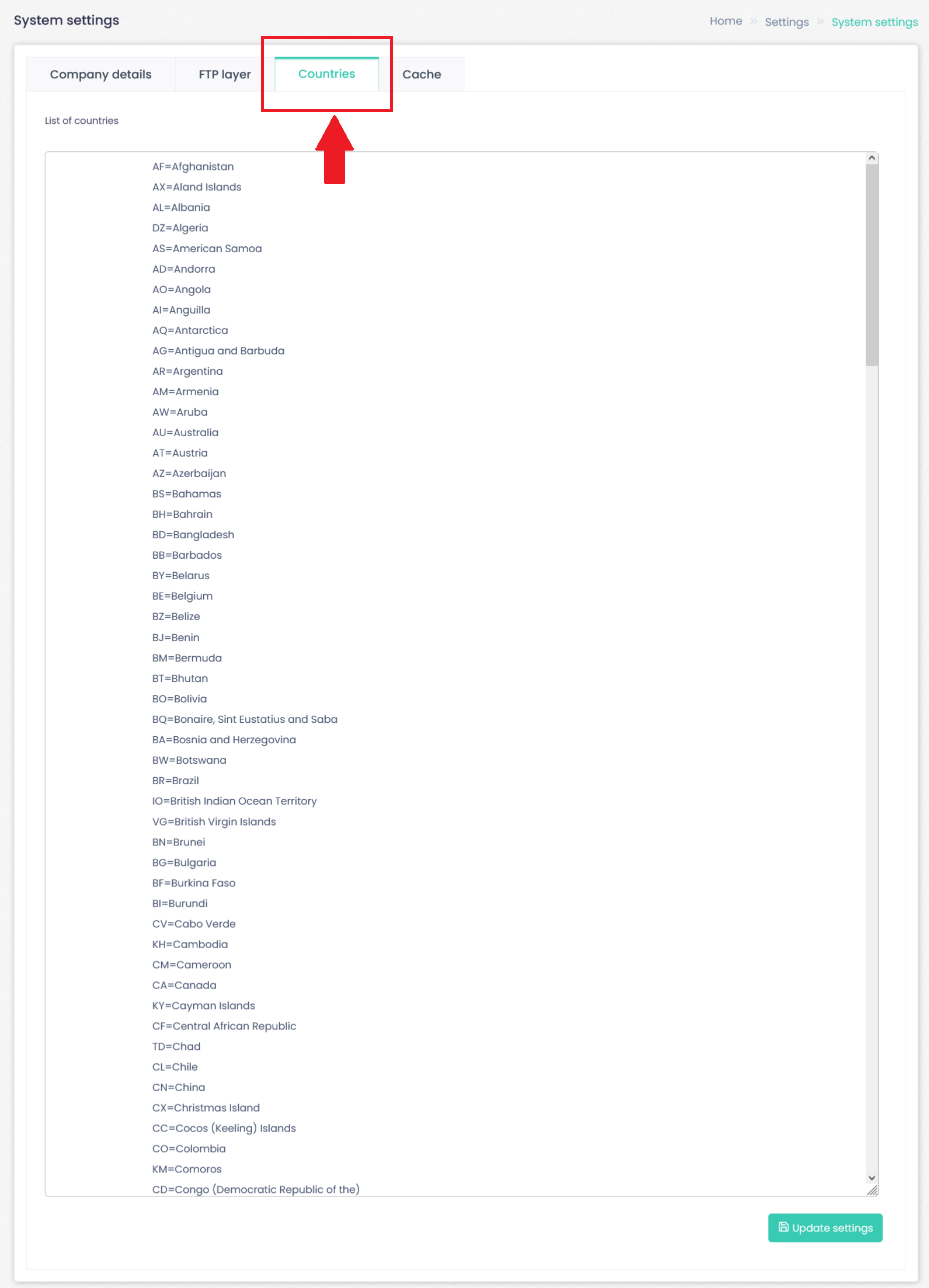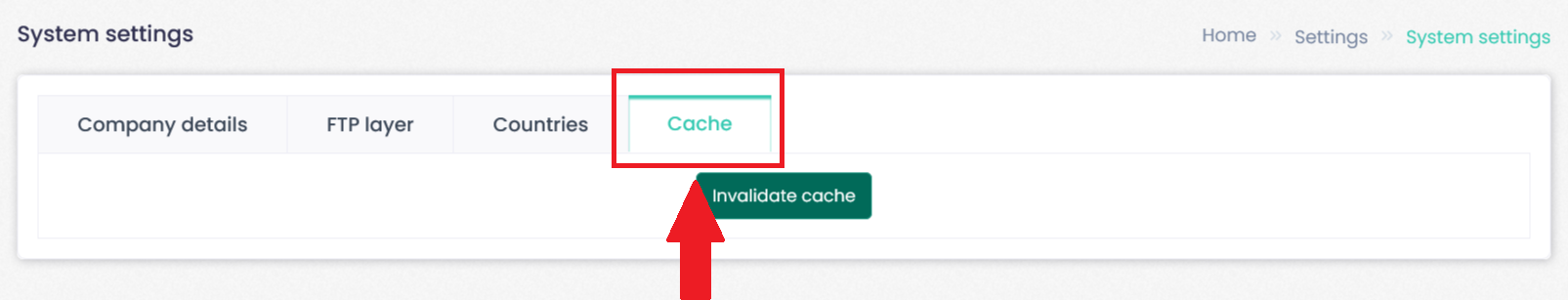To change company information go to Settings:
Click--> Settings, and Click--> System.
In System configuration, company information appears in the client area, emails, invoices.
Click--> Settings, Click--> System, and Click--> Company details.
In the Company details section you can change your company details and your logo.
FTP layer for WebHosting Billing
Click--> Settings, Click--> System, and Click--> FTP layer.
FTP is used to manage WHB – WebHosting Billing modules and updates.
FTP Hostname – can be a numerical URL 127.0.0.1 is the default address for a locally hosted server, it might be this, it might be the full URL as my example above with the File Transfer Protocol (FTP) prefix, it might be the http:// protocol it might be SFTP (secure FTP) even secure http (https). Your host will be able to advise you on the correct format.
FTP port – is nearly always 21 unless the host has changed this they will have notified you of this. Secure FTP generally uses port 22.
FTP user – In most cases, this is the specific user name your host has set up for you to access your Web site via FTP- It is the name you use in your FTP client. This could be an alphanumeric, it could be your name, even your e-mail address, If you don’t know this speak to your host. You may have the facility on your Web account to set up additional FTP users if that is the case (and it’s more secure) you are recommended to do this
FTP password – this is the password you enter in your FTP client.
FTP root – This is generally the directory in which WHB – WebHosting is installed. This setting is very important to be setup correctly as it very specifically depends on the Host server settings. In can be just / BUT it might be htdocs/WebHosting, public_html/, /public_html/WebHosting or other. It is a variable that WHB – WebHosting has absolutely no control over. You will need to clarify this with your host.
In the Countries Section you can select the country.
Click--> Settings, Click--> System, and Click--> Countries.
Once selected, click Update Settings.
In the cache section you can clean the Cache folder.
Click--> Settings, Click--> System, and Click--> Cache.