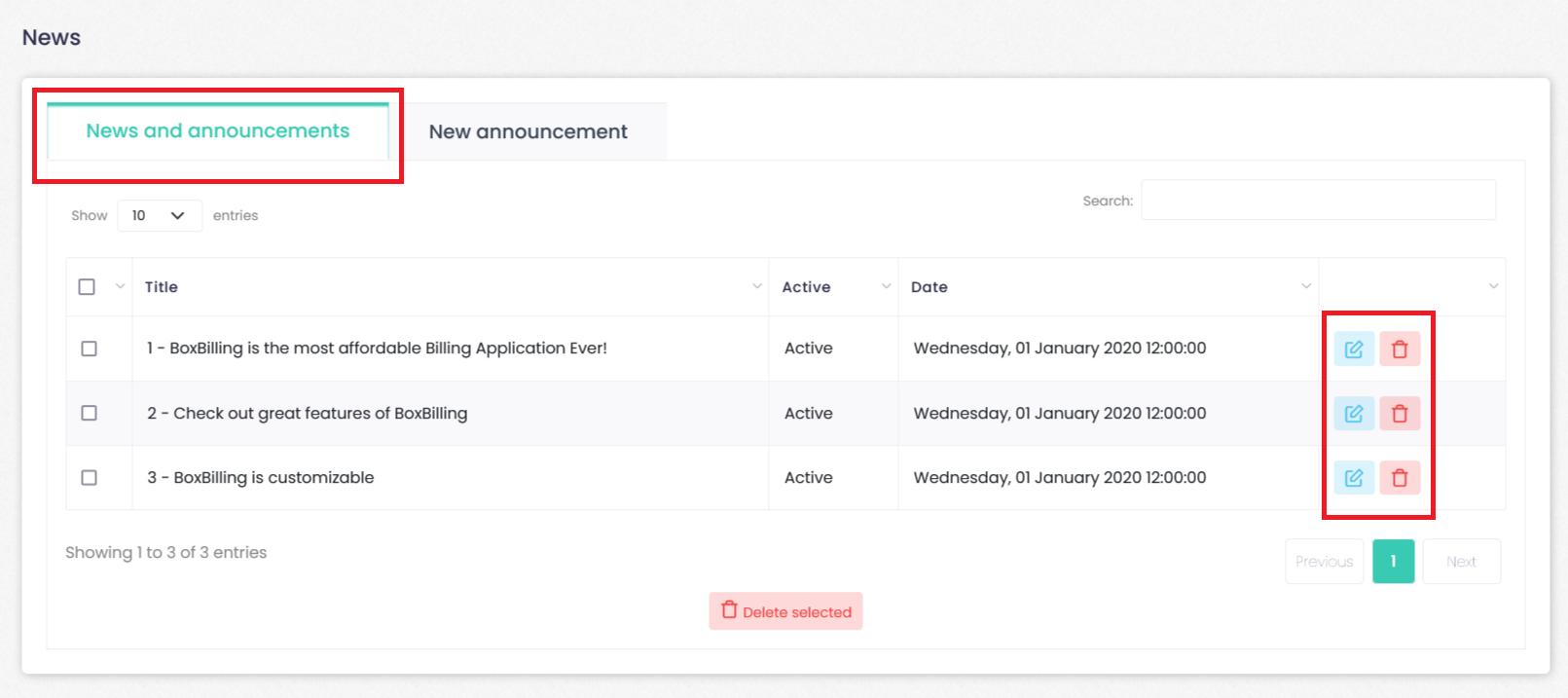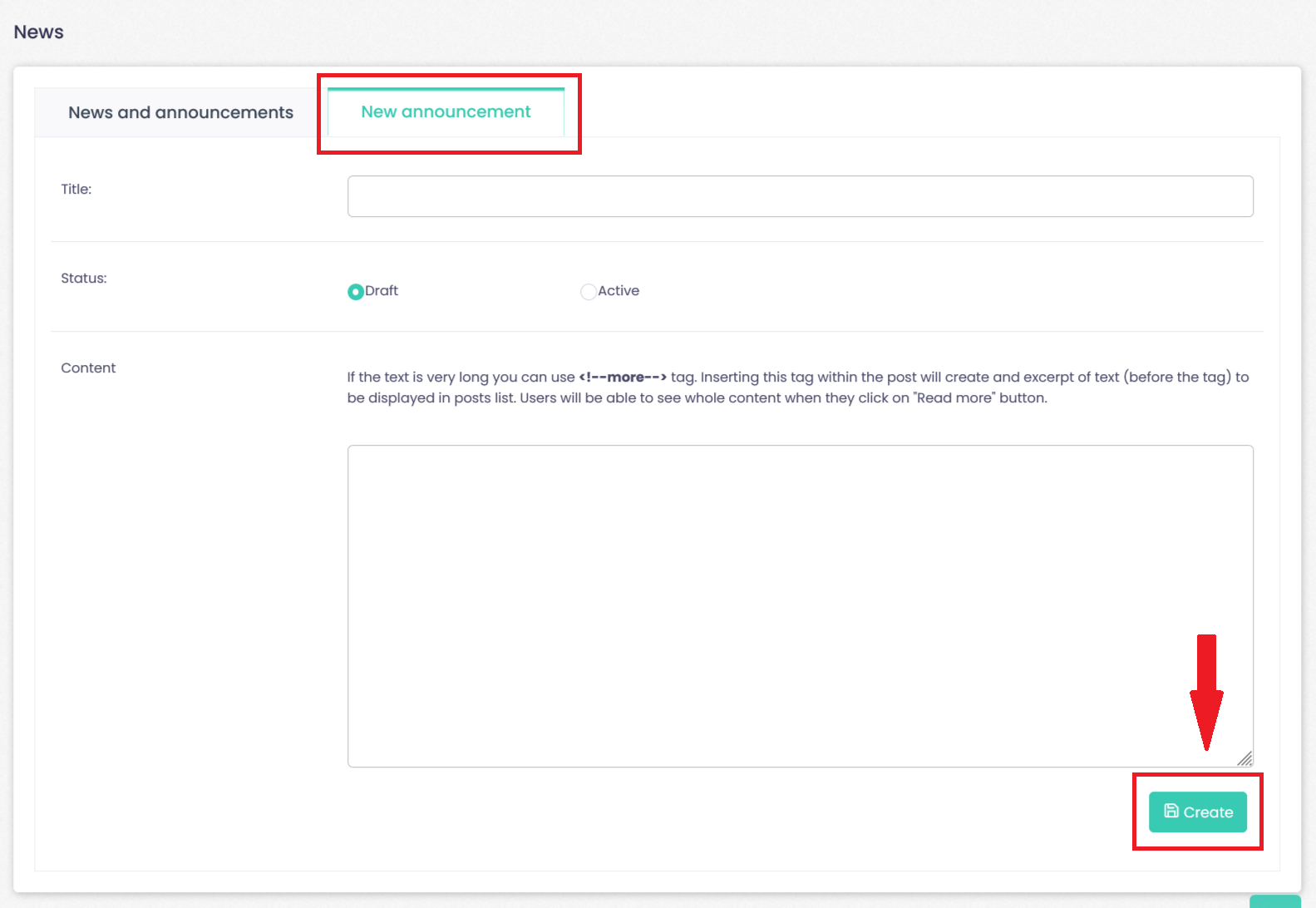In this module you will be able to create announcements that will appear in the news section in the user panel.
To go Announcements:
Go to the support section--> Click Announcements.
News and announcements
Support section--> Click Announcements--> Click News and announcements.
In the News and Announcement tab you will have a detailed list of the news created to show in the news section of the user panel.
This list will have information about the title, status and date of the ad created.
You will have the options to “Edit” or “Delete” the announcement.
You can also select several news and delete.
Support section--> Click Announcements--> Click New announcement.
In this tab you will be able to create new announcements to show in the news section of the user panel.
Follow the instructions to create a New Annoucement:
- Add the title
- Select the status, you will have two options: Draft or Active.
- Add the annoucement content: If the text is very long you can use <!–more–> tag. Inserting this tag within the post will create and excerpt of text (before the tag) to be displayed in posts list. Users will be able to see whole content when the click on “Read more” button.
- Finally click on create.