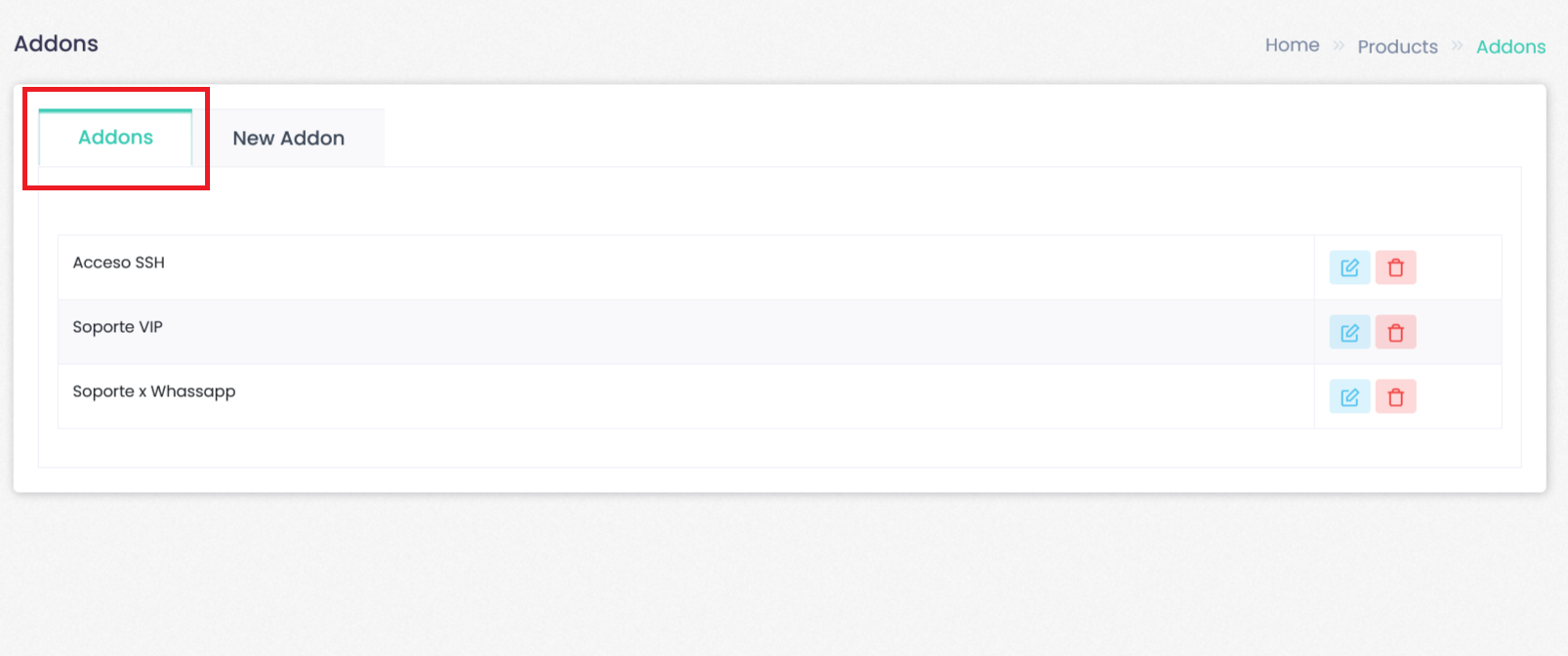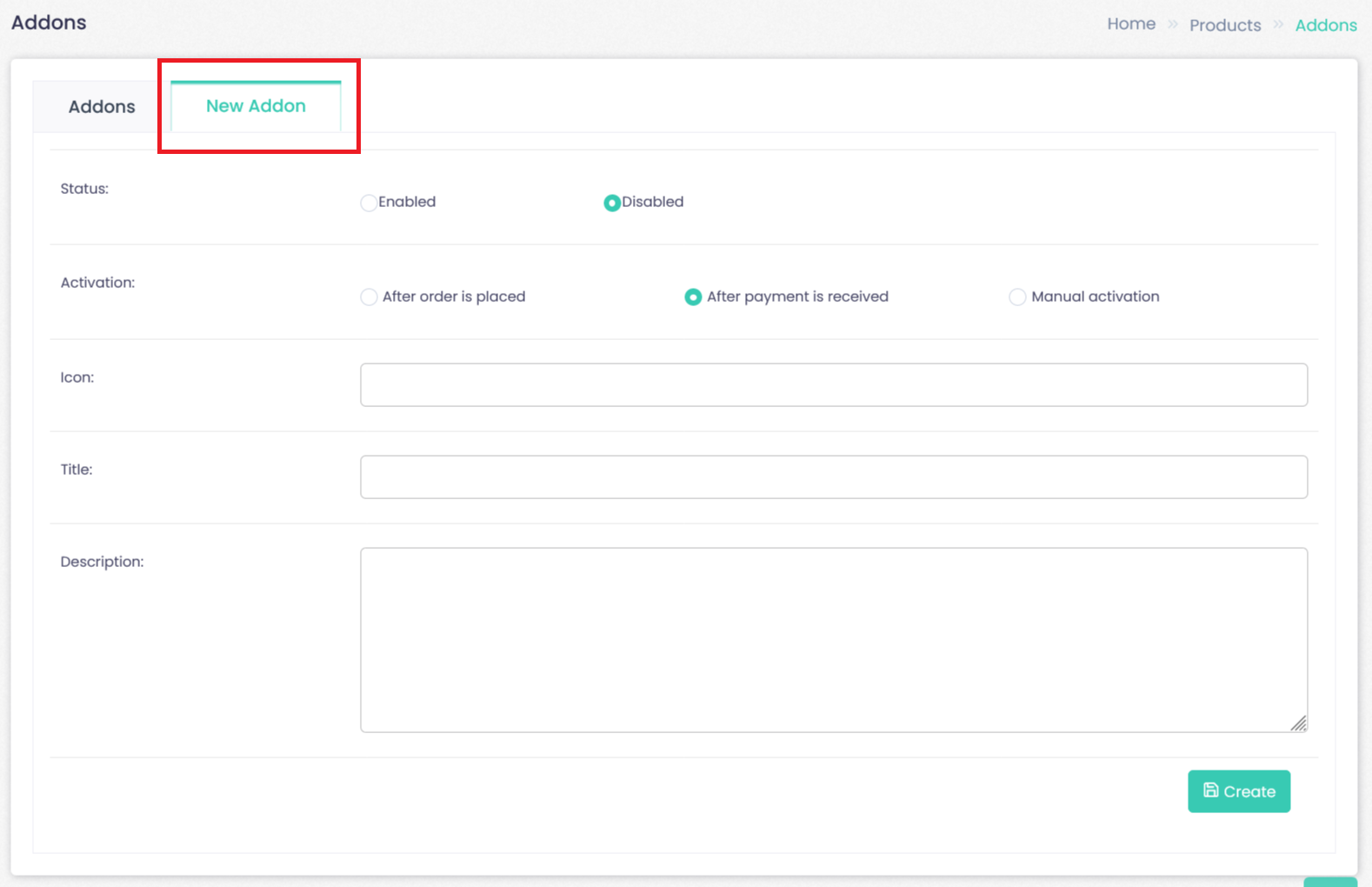In the Products Addons section you will find all the product addons of existing products. To go to Products Addons:
Products section--> Click, Product Addons--> Addons
Clicking on the “Edit” Icon will redirect you to the Product addon management section.
You must select status, indicate the activation, Icon, Title, description and type of payment, at the end click on Update.
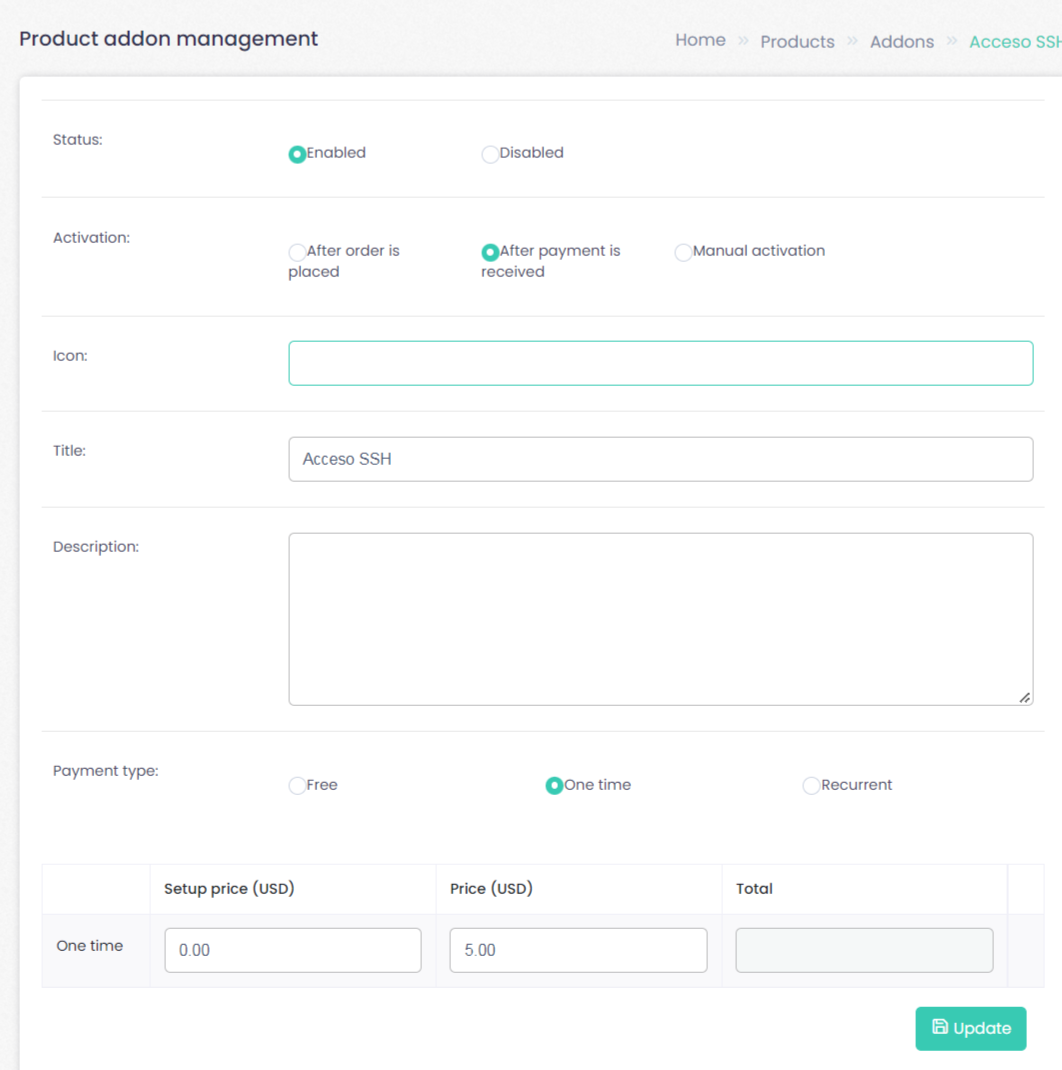 To remove the Product Addons, click the “Delete” Icon and confirm the action.
To remove the Product Addons, click the “Delete” Icon and confirm the action.
New Addons
To create new addon Click--> Product Addons --> New Addons.
In the first tab (General), you will need to select a title and description for your add-on. Then, as you move on to the second tab (Payment), you will be able to set the payment options for the selected add-on.
After you have filled in the fields and selected the needed options, press Create and it will be added to your Product Addons section.
Note: When you have created product add-ons, they will be visible and available for each product you create via the Addons tab.