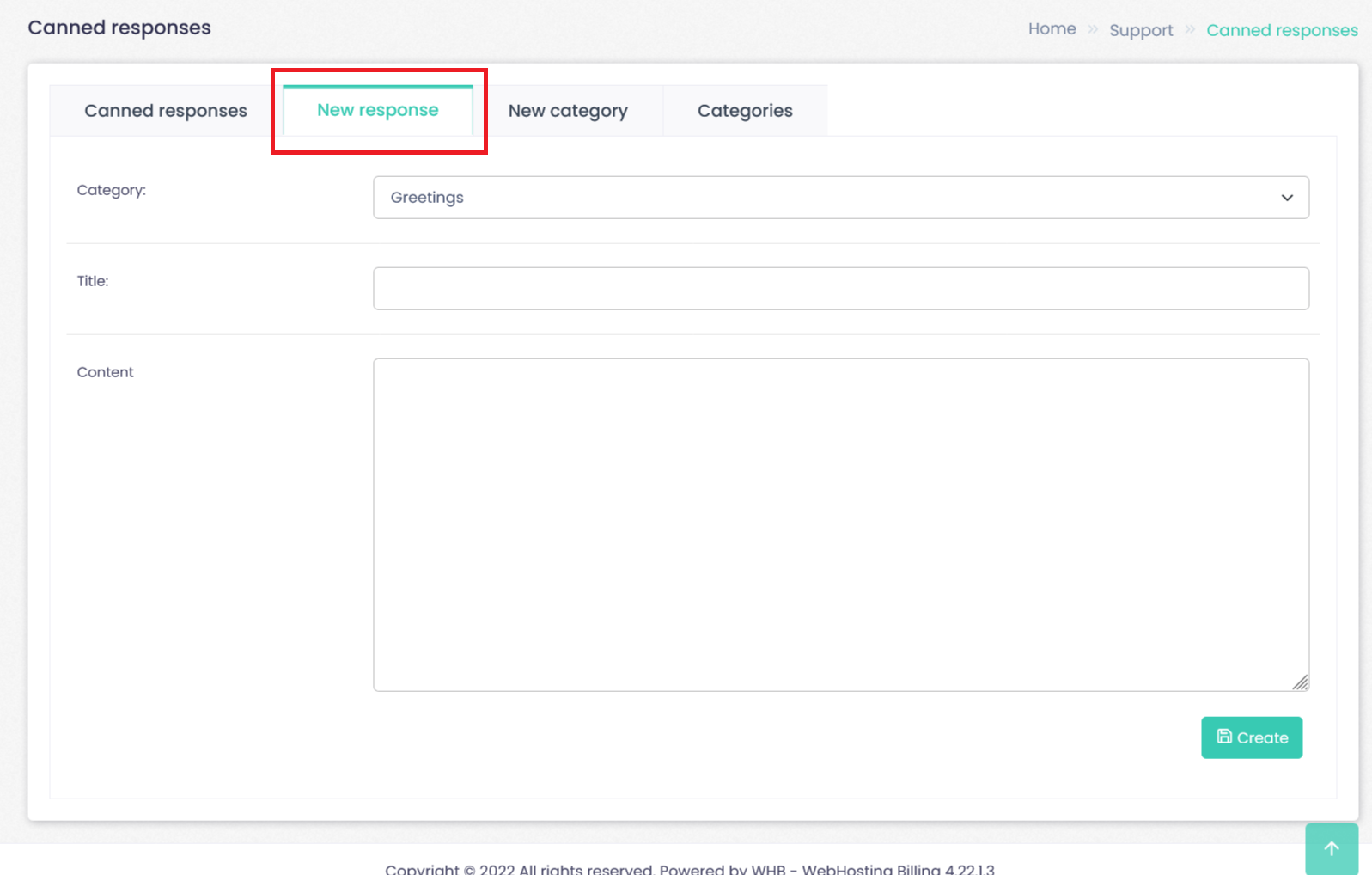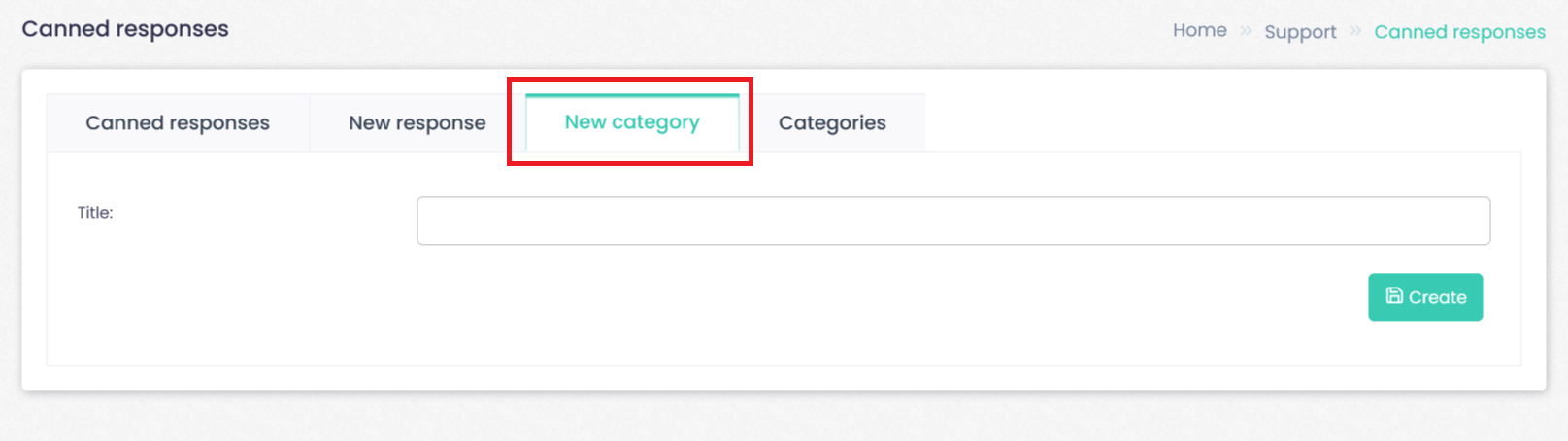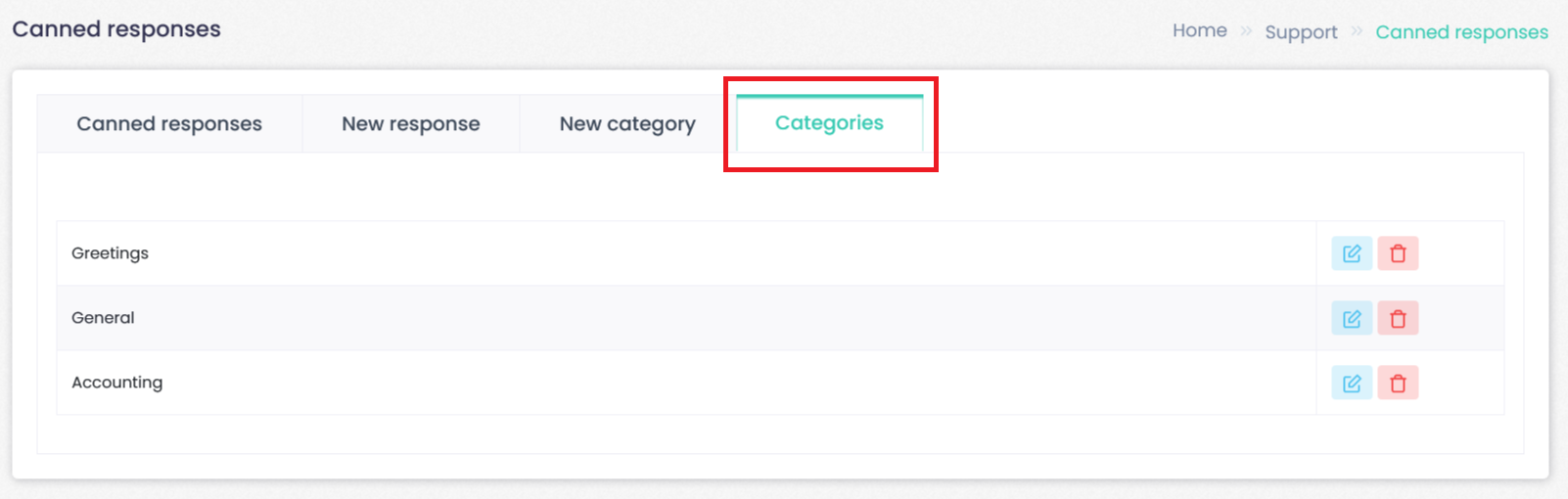To go to canned responses:
Click on the support section--> Click on Canned responses.
Canned Responses
It will have the list of canned responses created, including title and category. You will be able to “Edit” or “Delete” any of these canned responses if you wish.
You will be able to edit the category, title and content of the canned response.
Click on the support section--> Click on Canned responses--> Click New response.
You will be able to create a new response.
Indicate the category, title, content and click on create.
Click on the support section–> Click on Canned responses–> Click New category
To create a new category you must add the title.
Example: Greeting.
So when selecting it you can give prompt answers.
Click on the support section--> Click on Canned responses--> Click Categories.
In the Categories tab you will have a detailed list of the added categories.
You will have actions to “Edit” or “Delete” the category.