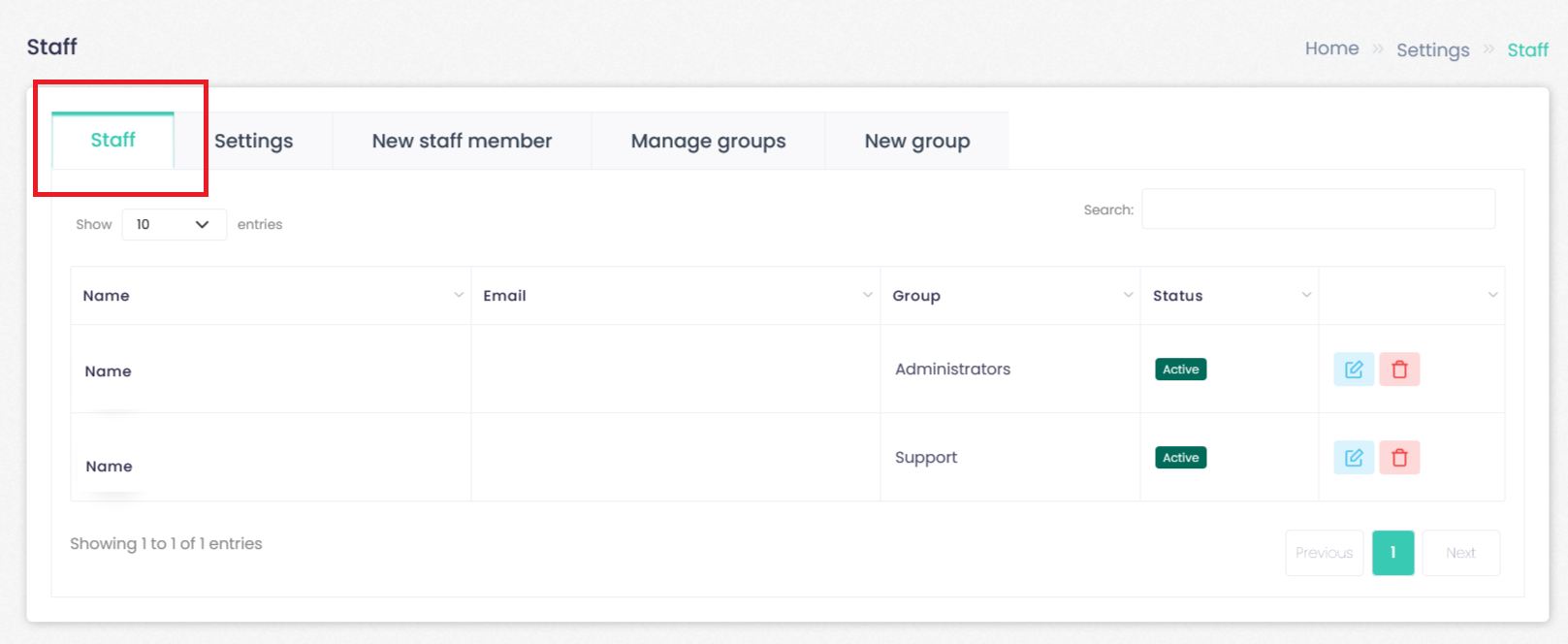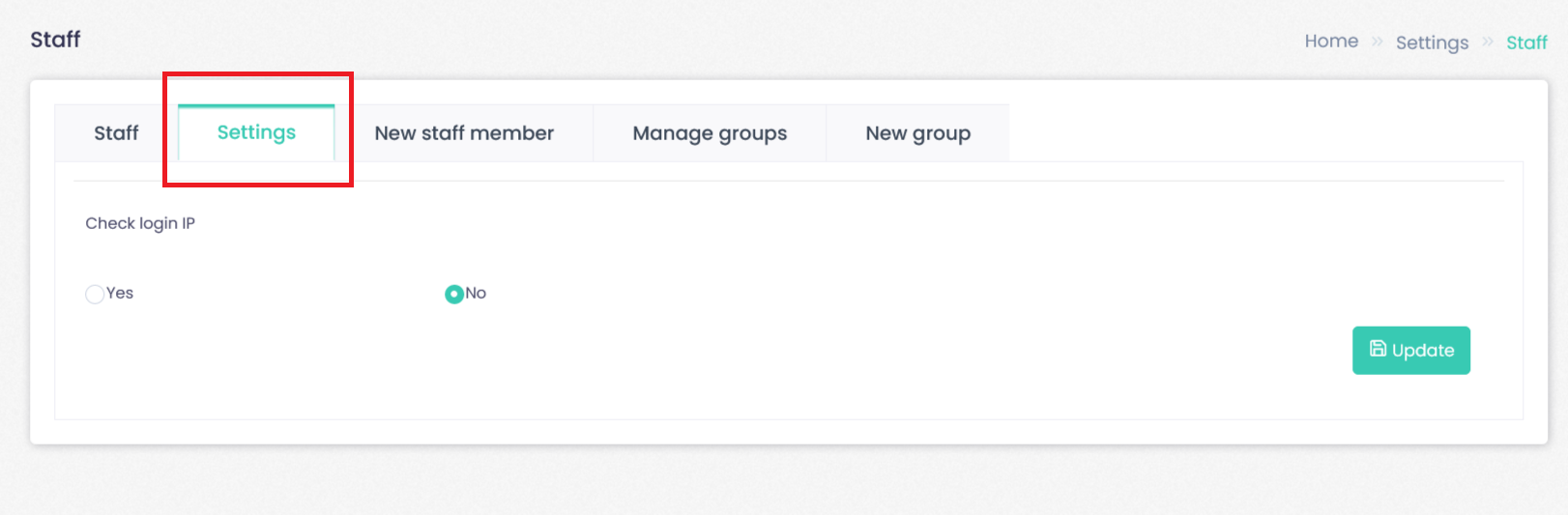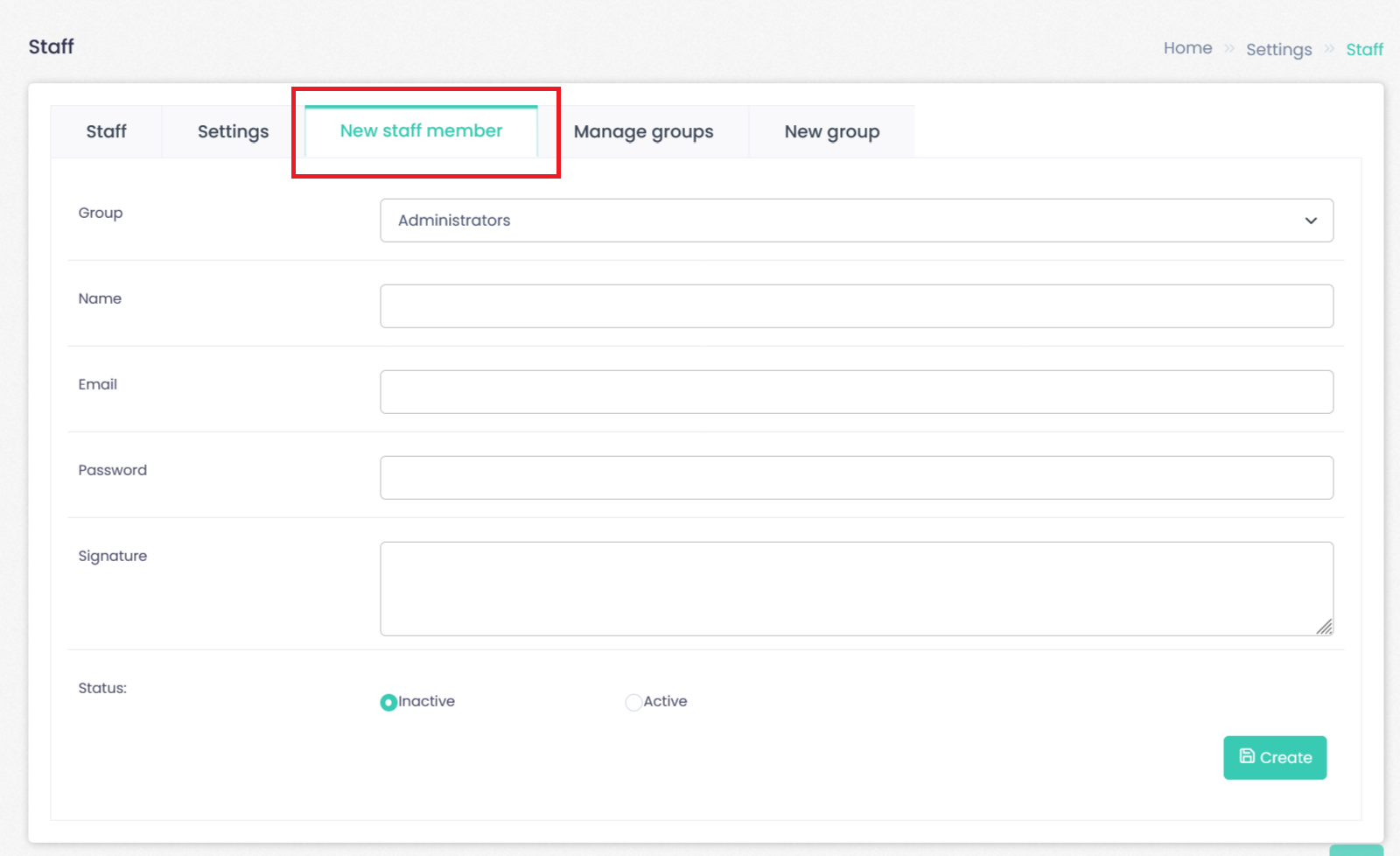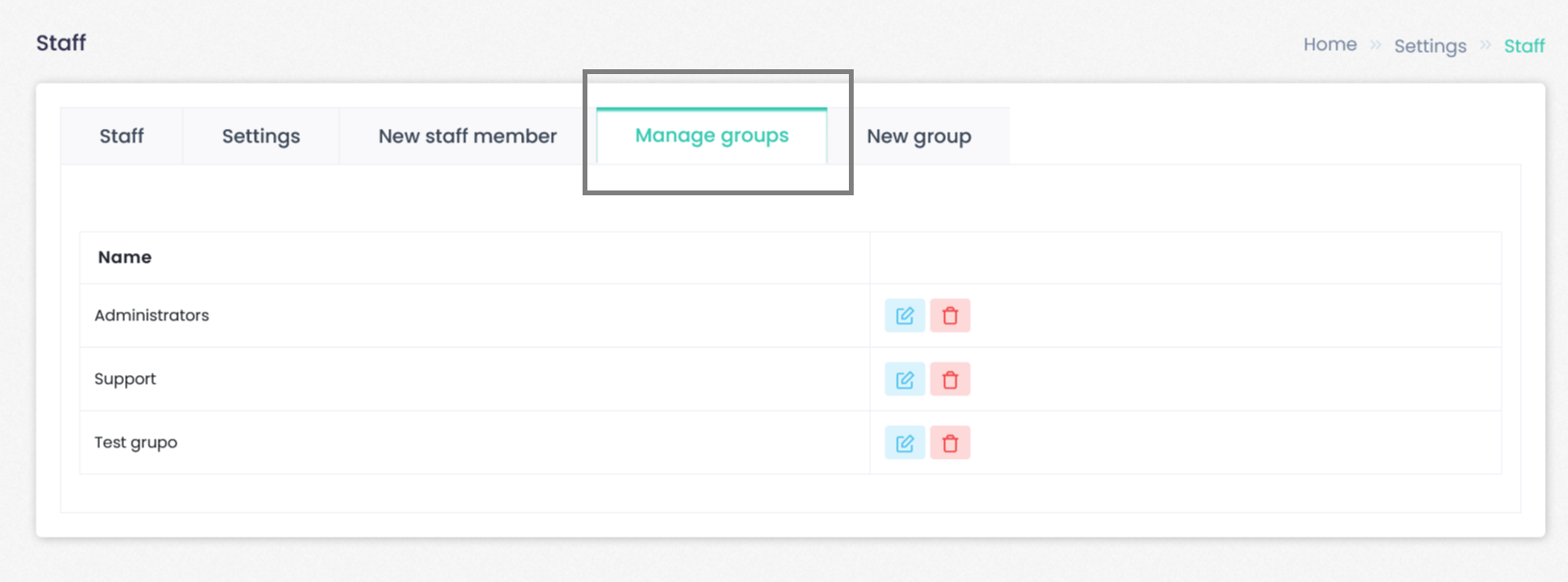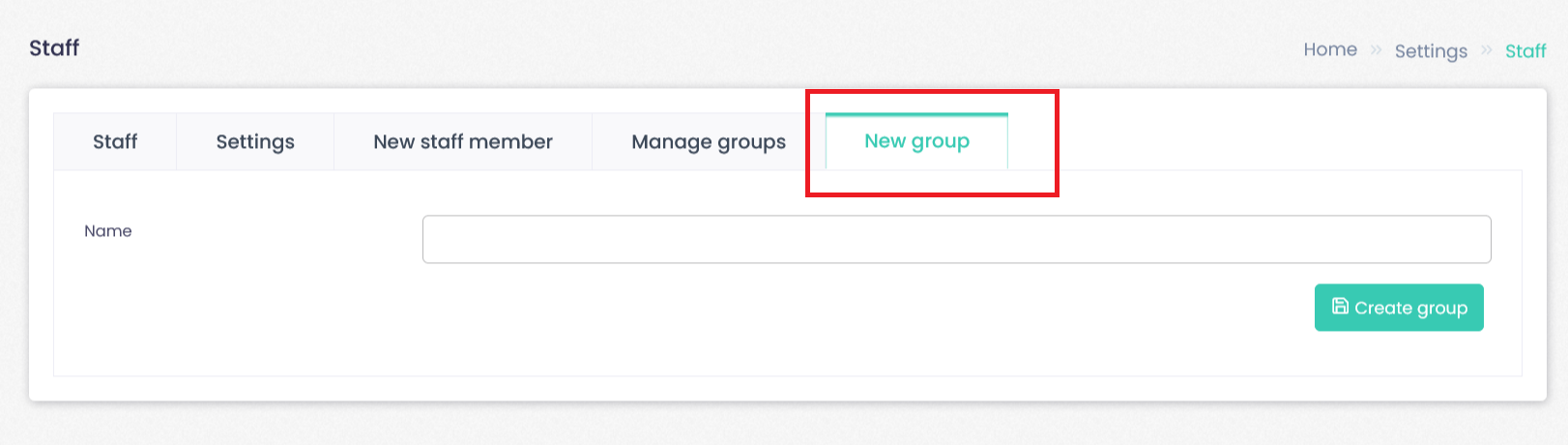To go to Staff:
Click--> Setting, and Click--> Staff.
 Staff management is one of the most useful modules of WHB-WebHosting Billing. Even though it looks simple it is really powerful.
Staff management is one of the most useful modules of WHB-WebHosting Billing. Even though it looks simple it is really powerful.
You can set permissions to modules for each particular staff member and assign them to group for easier management.
Setting
Click--> Setting, and Click--> Staff--> Setting
In setting indicate if you want Check login IP.
New Staff Member
Click--> Setting, and Click--> Staff--> New Staff Member
You can create new administration/support members. Indicate the name, Email, Password, signature and status. When finished, click on Update.
Click--> Setting, and Click--> Staff--> Manage groups.
You will be able to edit and delete the created groups.
New group
Click--> Setting, and Click--> Staff--> New groups.
Just enter a new group name and press Create.