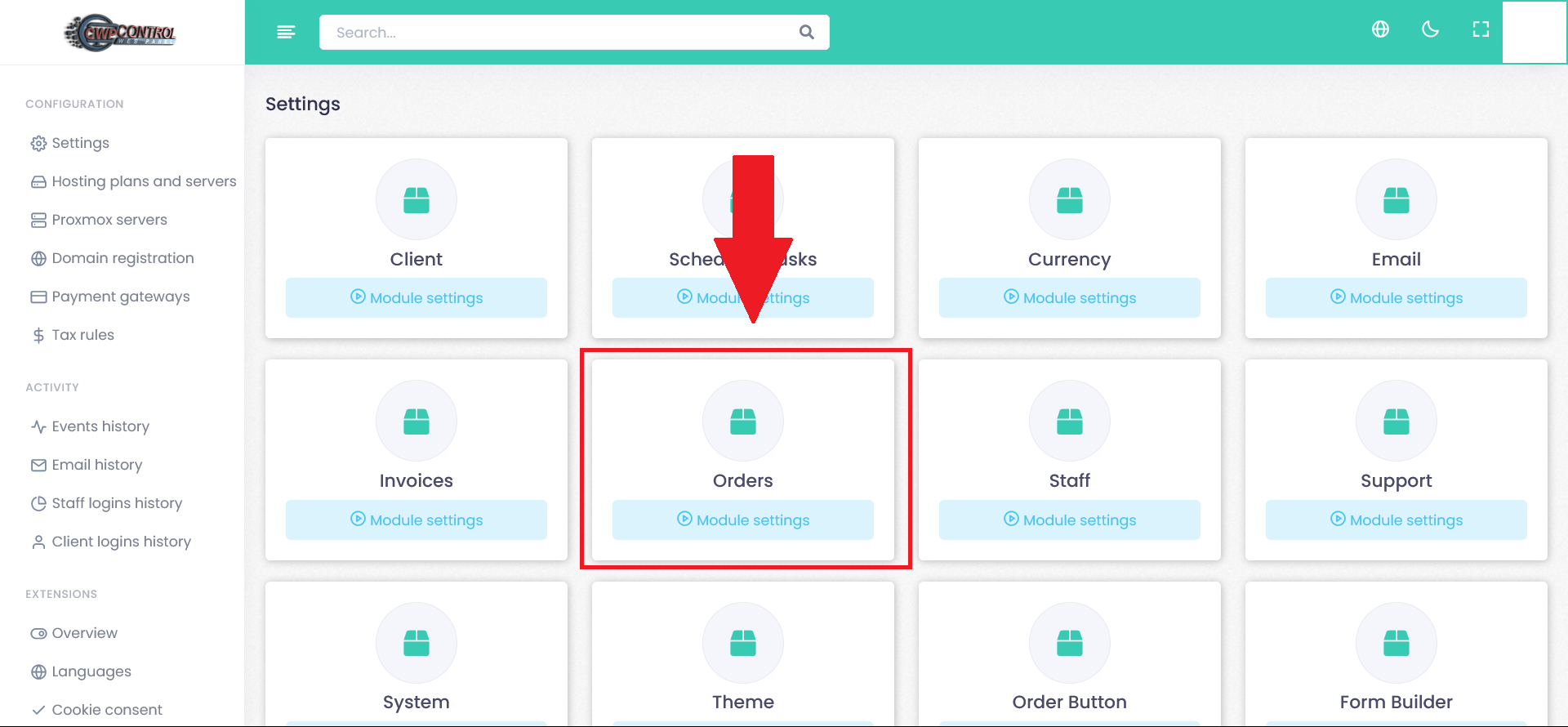To go to orders:
Click--> Setting, and Click--> Orders.
You can perform the Orders settings by adding Expiration date, selecting the option to Show addon orders in orders list (if this is disabled they are shown in master order view “Addons” tab), Auto suspend reason, Auto Cancellation, Suspension reasons. Once the changes have been made, click on “Update setting”.