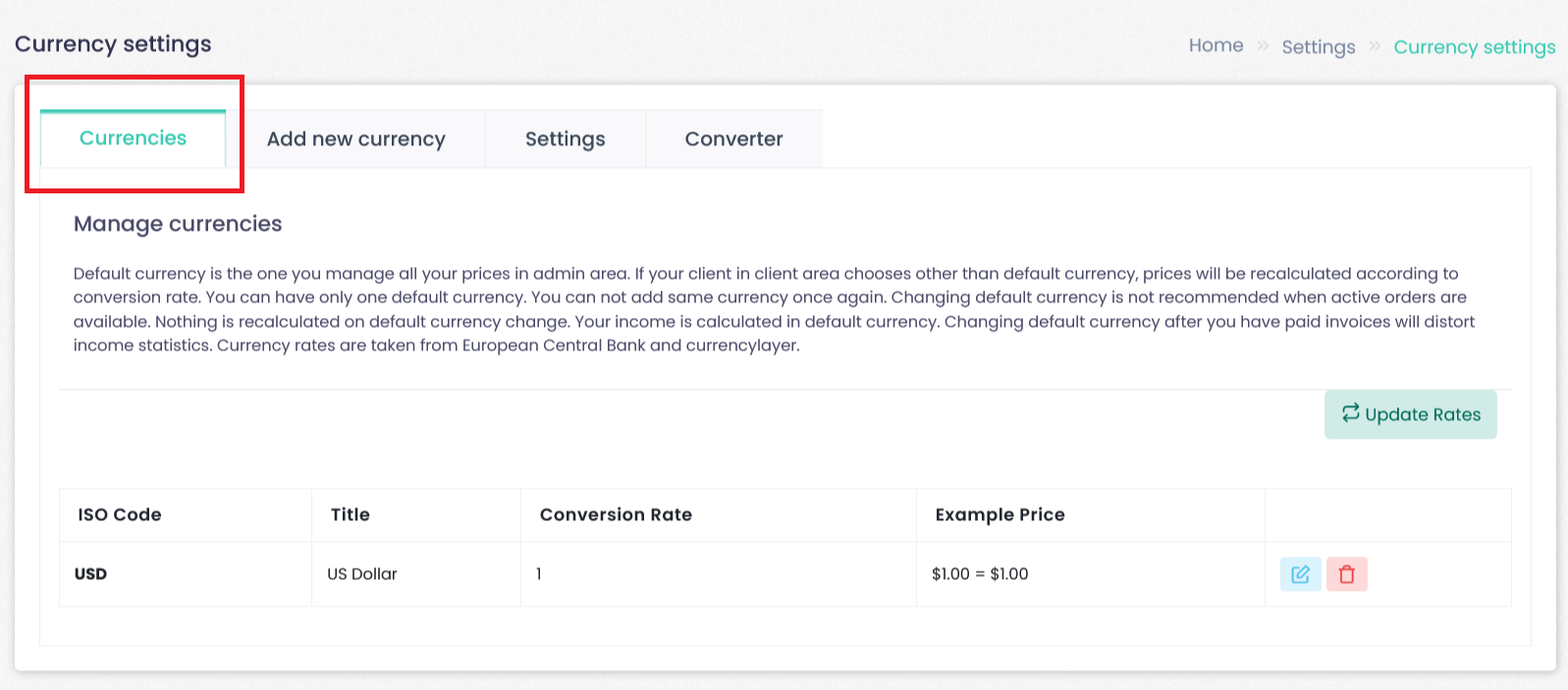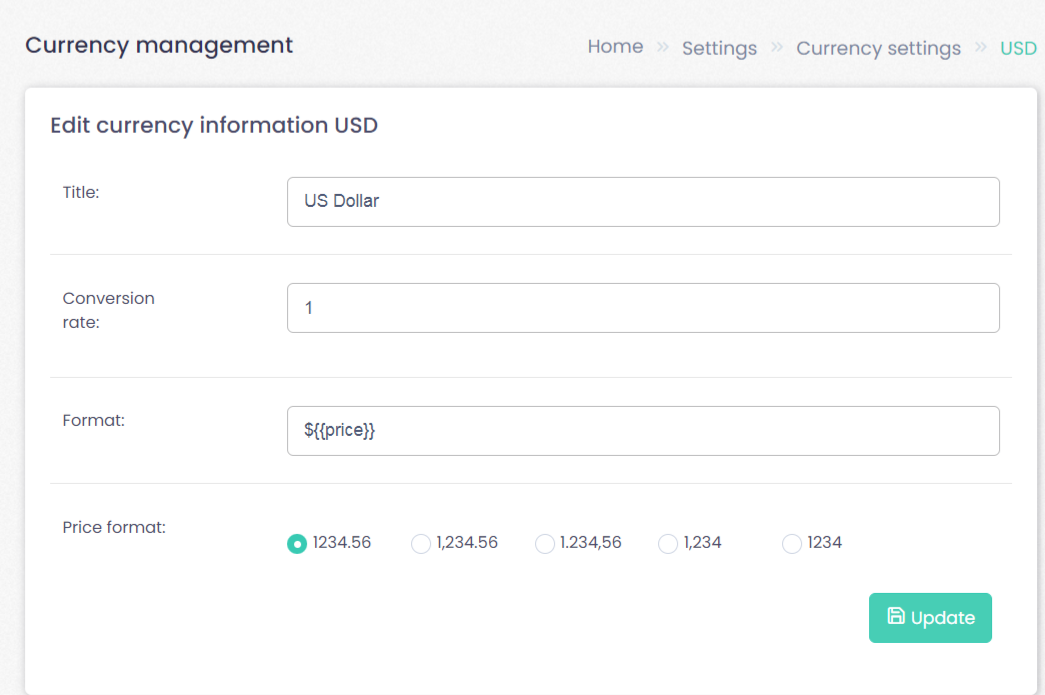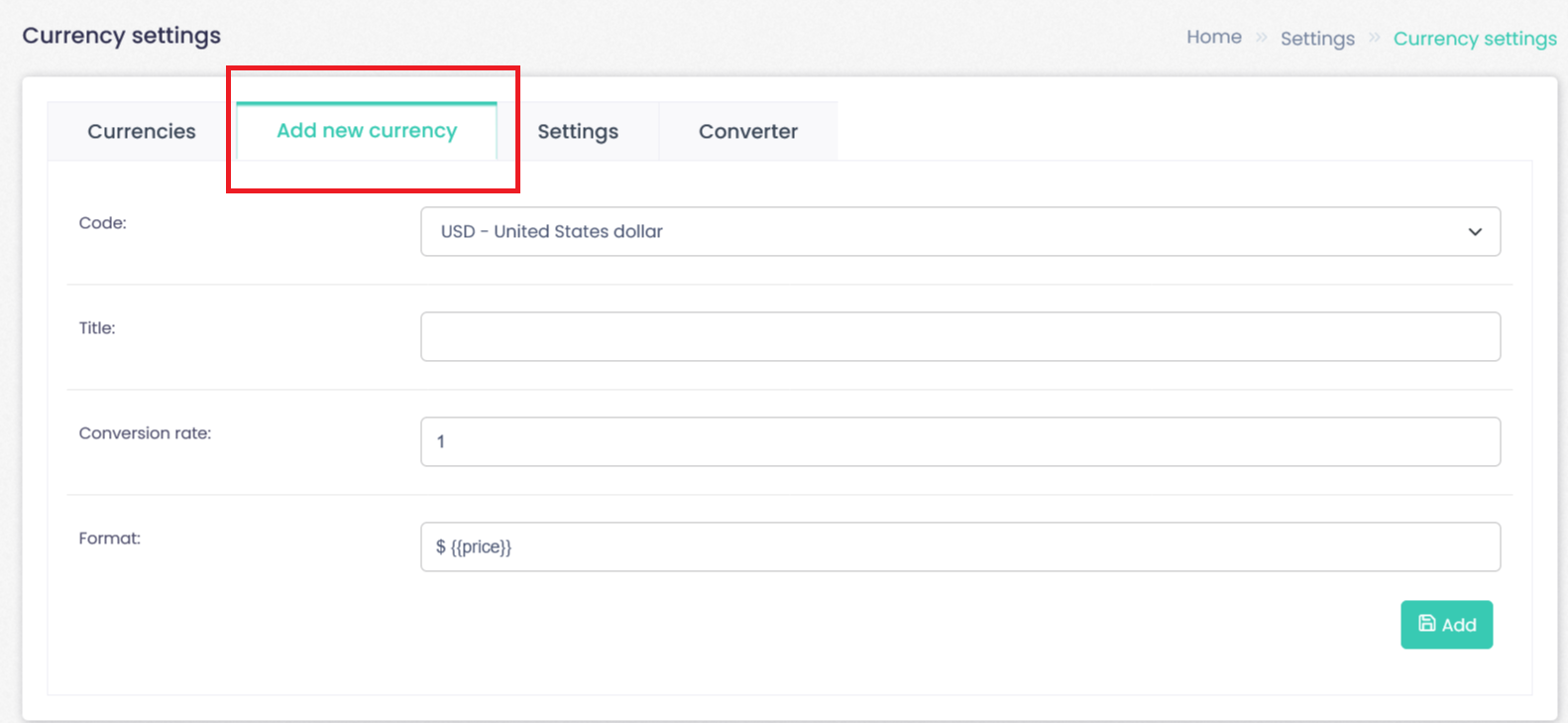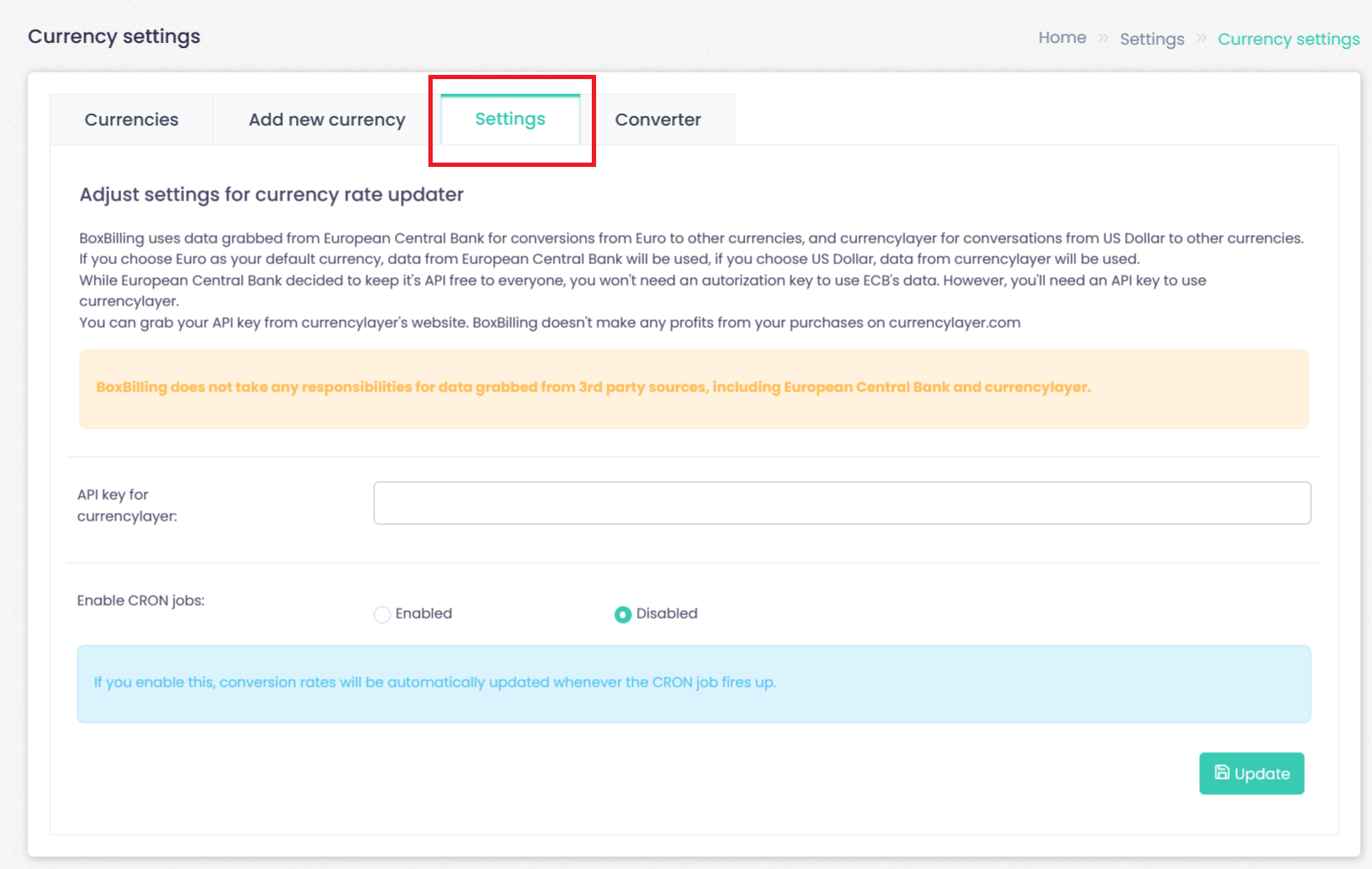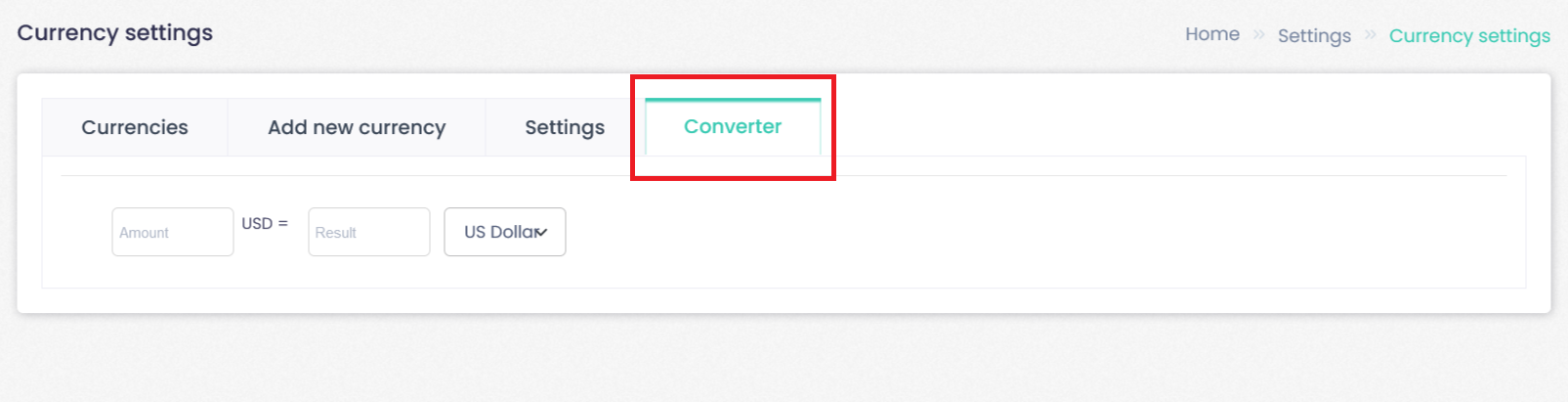Click--> Setting, and Click--> Currency.
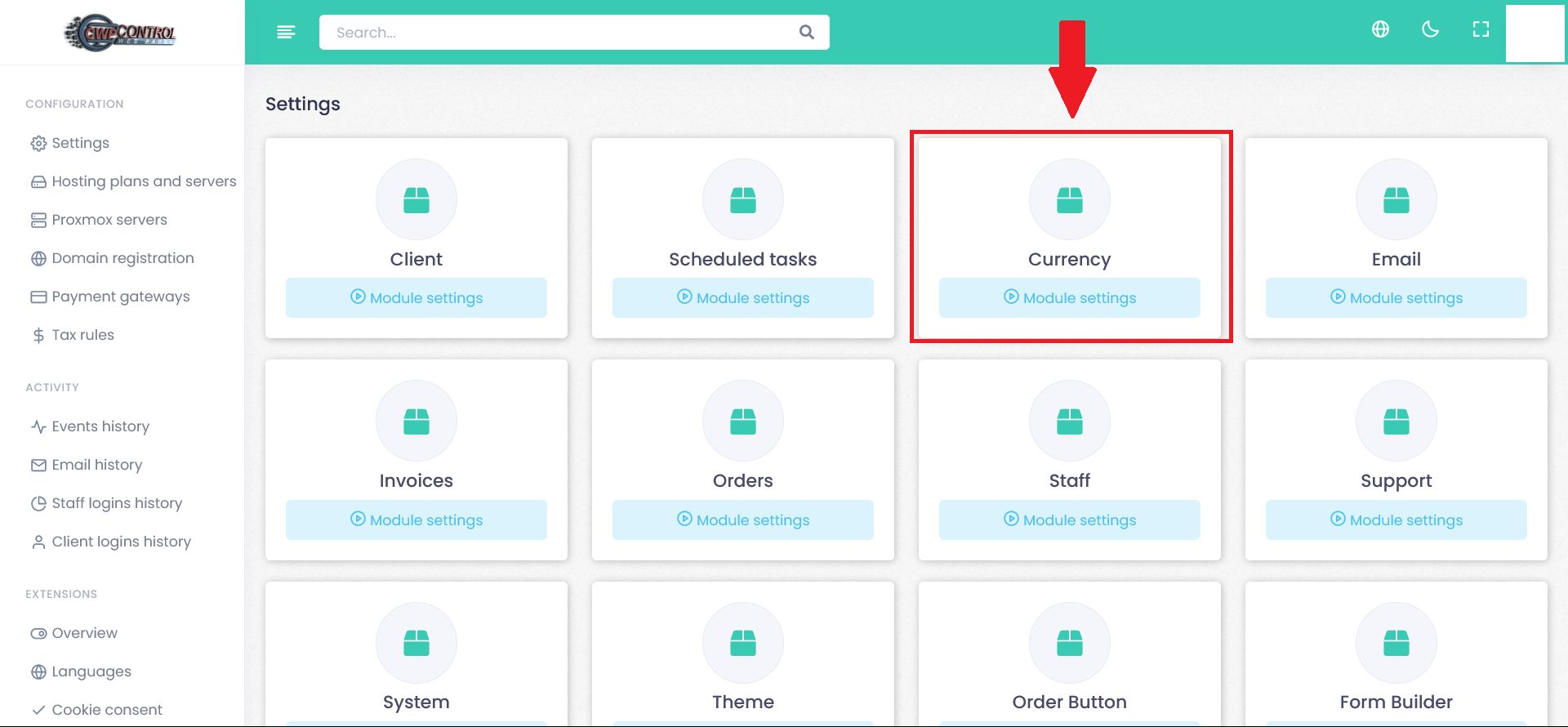 Default currency is the one you manage all your prices in admin area. If your client in client area chooses other than default currency, prices will be recalculated according to conversion rate. You can have only one default currency. You can not add same currency once again. Changing default currency is not recommended when active orders are available. Nothing is recalculated on default currency change. Your income is calculated in default currency. Changing default currency after you have paid invoices will distort income statistics. Currency rates are taken from European Central Bank and currencylayer.
Default currency is the one you manage all your prices in admin area. If your client in client area chooses other than default currency, prices will be recalculated according to conversion rate. You can have only one default currency. You can not add same currency once again. Changing default currency is not recommended when active orders are available. Nothing is recalculated on default currency change. Your income is calculated in default currency. Changing default currency after you have paid invoices will distort income statistics. Currency rates are taken from European Central Bank and currencylayer.
How currency logic works on WHB- WebHosting Billing
- Customers select a main currency.
- Product pricing is displayed according to main currency.
- Customers receive invoices AND statements in their main currency.
- WHB-WebHosting Billing receives payments in the invoice currency (via the appropriate Gateway).
- Money from payments is deposited into the appropriate currency account with your bank.
Nothing is converted by WHB-WebHosting Billing or the payment processor – that’s administrators job to sort this out using payment gateways
This does mean administrators have to create multiple bank accounts (one for each currency) and sign up for multiple payment gateways and possibly means more work pricing products. But it gives us full control over exchange rate fluctuations, gives a better experience for customers and is cheaper for them to purchase as they aren’t having to pay currency conversion rates on credit card payments.
It is administrators responsibility to activate payment gateways which supports appropriate currencies.
Every payment gateway can be configured what currencies it accepts. If invoice currency is not accepted by payment gateway then this gateway is not shown as an option for payment.
Customers currency
- Customers currency is set after first order. Once it is set it can not be changed.
- Customers can create new profile for account management in other currency.
The currency format can be easily changed on the currency management page under the “edit” button. you also have the option to “remove” that currency setting.
To add a new currency, go to:
Click--> Setting, Click--> Currency and Click--> Add new currency.
You can add a new currency by clicking Add New Currency. A pop-up window will appear where you can select the currency symbol (from the dropdown box), the display format, and set the exchange rate manually.
Setting
To Setting, go to:
Click--> Setting, Click--> Currency and Click--> Setting.
Adjust settings for currency rate updater
WHB-WebHosting Billing uses data grabbed from European Central Bank for conversions from Euro to other currencies, and currencylayer for conversations from US Dollar to other currencies.
If you choose Euro as your default currency, data from European Central Bank will be used, if you choose US Dollar, data from currencylayer will be used.
While European Central Bank decided to keep it’s API free to everyone, you won’t need an autorization key to use ECB’s data. However, you’ll need an API key to use currencylayer.
You can grab your API key from currencylayer’s website. WHB-WebHosting Billing doesn’t make any profits from your purchases on currencylayer.com
Converter
Click--> Setting, Click--> Currency and Click--> Converter.